![]()
SP Camera 5.2
Device: iOS Universal
Category: Photography
Price: $9.99,
Version: 5.1.2 -> 5.2 (
iTunes)
![]() Description:
Description:
Want to secretly capture photos and videos without anyone notices while your device can hide camera view and all interface buttons, here is the app that you need: Spy Camera.
With Spy Camera, you can record video, or take pictures without being seen while the device shows one of fake backgrounds.
Simulate that you are browsing the web, a blog or leave the device on a table showing a still image or a time clock while recording.
Automatically record and save video if any motion occurs on the scene with Motion Detection Sensor.
With built-in Photo Timer, this app automatically capture photos every few seconds without touching the capture button again.
Save your photos and videos in the password protected private folder.
Moreover, you can hide all the UI control buttons to simulate a real spy experience.
CAMERA
* Photo Timer: automatically capture photo without tap any buttons
* Photo Mode: capture photo at highest resolution
* Video Mode: record video and capture photo at the same time (snap 8MP photo while recording 4K video)
* Motion Detection Mode: automatically record only if any motion occurs on the scene
* Slow Motion Mode: Support high frame rate or slow motion video recording selectable between 60fps, 120fps or 240fps
* Timelapse Mode: record video in fast motion action up to 16x
• Do both capture photo & record video at the same time
• Save more storage with changeable video recording resolution from VGA 480p, HD 720p, FullHD 1080p or 4K 2160p
• Ability to zoom in & zoom out up to 10x
• Support dual camera lens devices
• Support wide color gamut capture
• Automatically boost low light photo & video visibility and quality
• Limitable video recording duration and numbers of Photo Timer photos
• Cinematic video stabilization support for shake-free video recording
• Tap on camera view area to focus and adjust exposure
• Adjustable auto or manual focus and exposure
• Support photo capturing and video recording with volume buttons
• Save photo and video in passcode protected private app folder or save to camera roll
INTERFACE
• Automatic Mode: auto apply record action and other actions when app launch
• Easy Mode: easily tap any area to take photo and double tap to record video
• Screen is completely black simulate the device is turned off
• No camera flash or on-screen flash is appeared
• Fake other people that you're on other activities by using fake backgrounds
• Alternative image slideshow or animated clock or reactive web browsing fake backgrounds
• Ability to your own image fake backgrounds
• Dimmed screen with zero brightness in black background
• Adjustable the visible of the UI transparency
• Movable and resizable camera view
• Make sure you tap the correct buttons with haptic feedback
PASSCODE
• No one can stop your recording by secure the recording and lock UI buttons with passcode
• Support Touch ID and Face ID to unlock
• Advanced passcode system can lock app startup, lock camera UI buttons, or lock gallery viewing
GALLERY
• Built-in gallery for viewing photos and videos
• Easy sharing from inside the app or use USB cable iTunes files sharing
• Directly share photos and videos to cloud storage from inside the app
HOW TO USE
Tap:
• Top Left: show UI control
• Top Middle: switch photo or video mode
• Top Right : switch rear or front camera
• Bottom Left: start/stop video recording or photo timer
• Bottom Right: capture photo
Double Tap:
• Top Center: recenter camera view
Tap and Hold:
• Top Left: lock UI with passcode
• Top Center: switch to Easy Mode
NOTES:
• Please mute your device, or plug the earphone to remove camera shutter sound.
• To record 4K 60FPS on supported devices, please set slow-motion FPS to 60 in setting, switch video mode to Slow-Mo (select either Wide Len or Telephoto Len on dual camera lens devices).
• Built-in Gallery Viewer unable to play slow-mo video in slow motion action. Please save to camera roll and play slow-mo video via Photo app.
• Not all features available on older devices.
What's NewWe improve gallery viewing experience and many app improvements and bugs fix based on users feedback.
GALLERY
- Rebuild gallery share function for export photos and videos
- Add ability to view photos or videos only, or favourite media in gallery
- New tool to clear gallery thumbnails caches
- Improve gallery viewer interface and performance
- Fixed bug where gallery does not recognize photo or video with capital letter extension
- Fixed bug where gallery thumnails display a single thumnail of all photo when browse gallery from App Folder list
- Fixed bug where save lot of photos and videos to camera roll is not working properly
- Fixed bug where sometimes gallery play button is not disappeared after it is pressed
- Fixed bug where app lock with passcode when launch, is not working during gallery viewing
IMRPOVEMENT
- Photo Timer is support up to 4 photos per second
- Lock screen support all screen rotation
- Add support Photo Timer for all video modes
- Add option to keep camera view visible in any visibility mode
- Add option to disable front or rear camera switching
- Add option to tap and hold to unlock lock screen
- Improve web background URL address bar
- Improve camera hardware calibration system
- Improve passcode system for better organize and easier to use
BUGS FIX
- Fixed bug where sometimes Photo, Video, Slow-Mo mode cause camera freeze after return back from setting view
- Fixed bug where sometimes app crash when launch setting view
- Fixed bug where sometimes changing video resolution and fps do not affect immediately
- Fixed bug where app crash when browsing lot of App Folder's photos and videos in gallery
- Fixed bug where recalibrate camera hardware is not working properly on iPad
- Fixed bug where limit Timelapse video recording duration not working properly
SP Camera
 Description:
Description: Description:
Description: Description:
Description: Description:
Description: Description:
Description: Description:
Description: Description:
Description: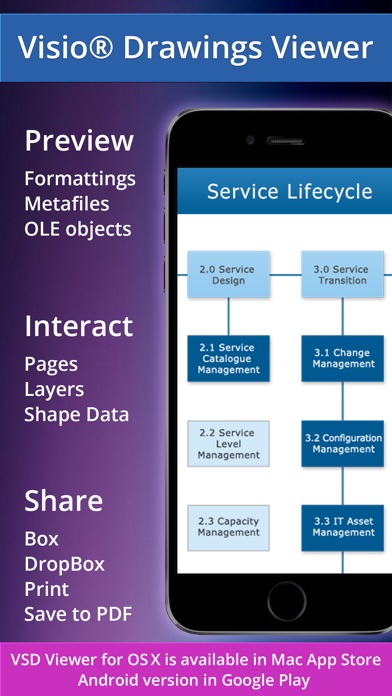 Description:
Description: Description:
Description: Description:
Description: Description:
Description: Description:
Description: Description:
Description: Description:
Description: Description:
Description: Description:
Description: Description:
Description: Description:
Description: Description:
Description: Description:
Description: