![]()
FileBrowser for Business 13.2
Device: iOS Universal
Category: Business
Price: $10.99,
Version: 13.1 -> 13.2 (
iTunes)
![]() Description:
Description:
FileBrowser for Business is an extended version of FileBrowser with enhanced security and control features for businesses large and small.
With FileBrowser for Business, users can benefit from direct and secure file access to servers, workstations and other storage devices on corporate networks. No additional configuration of corporate IT systems is necessary.
Office Apps Integration
- Use the document picker in MS Office apps to open files from network file servers, edit them and automatically save back.
Core Features
- Access corporate file servers and cloud storage
- View documents and optionally store them for offline viewing
- Present a video, PowerPoint or Keynote direct from the server
- Copy and move between any type of storage, from single files to whole directories
- Automatically synchronize network folders to your iPad/iPhone
- Integrates with other apps allowing you to edit, save and share files while on the go
- Stay connected to your files, wherever you are
- Integrates with your existing infrastructure, including Active Directory
- Integrates with iOS data protection, utilising hardware-based encryption to secure content
- VPN on-demand support for third-party VPN clients
- Supports Microsoft Distributed File System (DFS)
- Requires no additional software on corporate servers
MDM Integration
- Centralised distribution of FileBrowser configuration settings
- Enforced security lockdown
- Confirm to corporate Mobile Security Policies
- Prevent users from changing local settings
- Selectively override any local configuration setting
- Distribute file server connection details
- Control whether offline viewing/storage is permitted
- Control whether content can be emailed as attachments
FileBrowser uses the SMB1, SMB2, and SMB3 network access protocols (also known as CIFS or Windows File Sharing). This enables access to Macs, PCs, NAS drives, & Windows File Servers, including Windows Server 2016 and Windows Server Clusters.
It can also connect to the following cloud storage
- Microsoft OneDrive
- Microsoft OneDrive for Business
- Microsoft SharePoint 2013
- Box.com
- Google Drive (including TeamDrive)
- Dropbox
- WebDAV servers
- FTP servers
- SFTP servers
For fast friendly support please email support@stratospherix.com. Please note that we are only able to provide support in English.
What's NewImproved the performance of upload-syncing from the Photo Library.
Improved options when copy/pasting multiple files.
Fixed crash when syncing from Google Drive.
Fixed issue with settings deployment via MDM.
FileBrowser for Business
 Description:
Description: Description:
Description: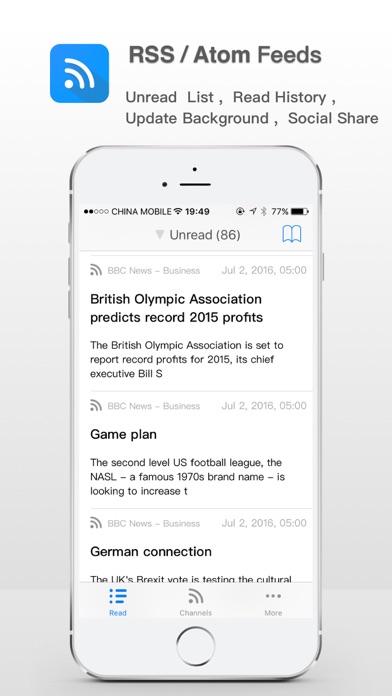 Description:
Description: Description:
Description: Description:
Description: Description:
Description: Description:
Description: Description:
Description: Description:
Description: Description:
Description: Description:
Description: Description:
Description: Description:
Description: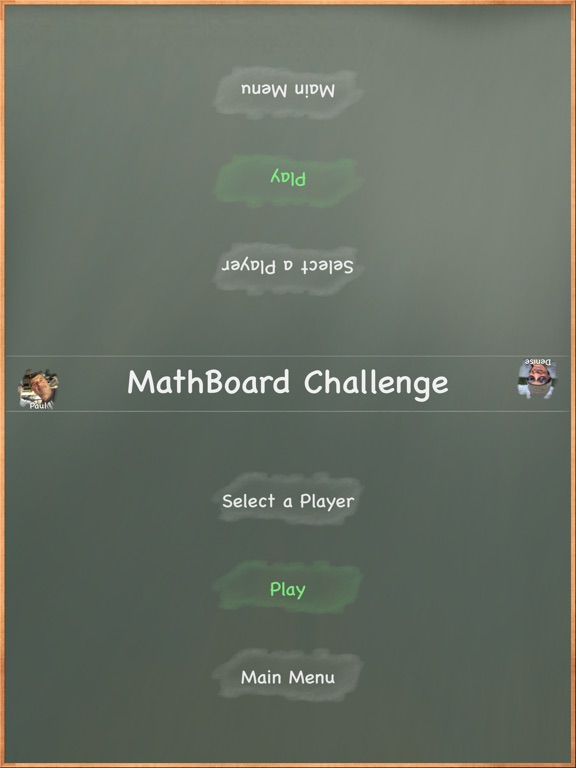 Description:
Description: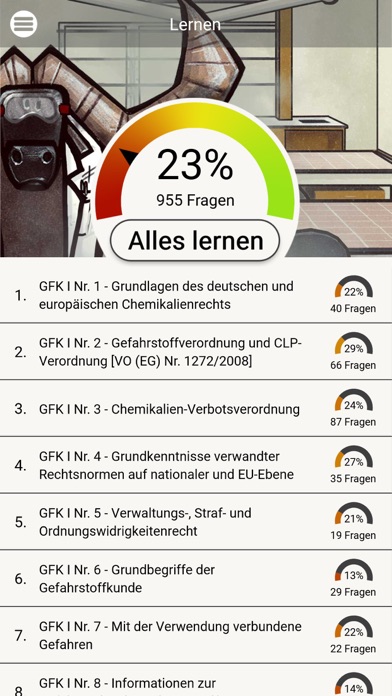 Description:
Description: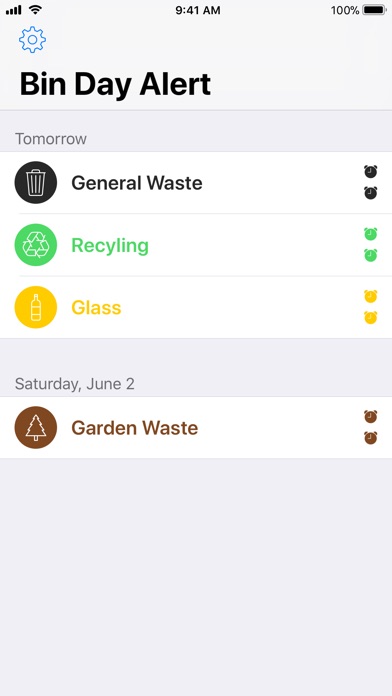 Description:
Description: Description:
Description: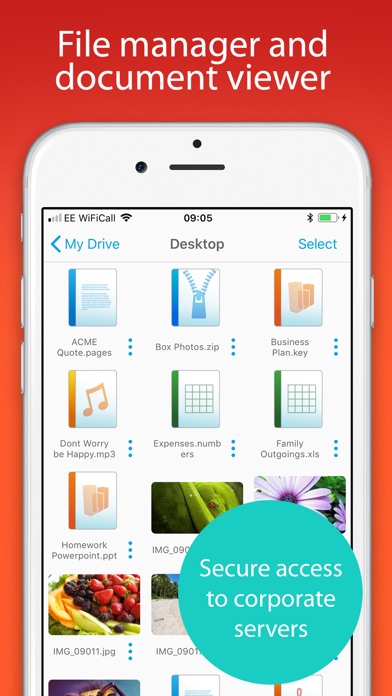 Description:
Description: Description:
Description: Description:
Description: