Astro Cat’s Solar System 3.7
Device: iOS Universal
Category: Education
Price: $3.99, Version: 3.6.3 -> 3.7 (iTunes)
 Description:
Description:Apple TV Best of 2016
\\ 2016 Webby Award Winner - Best App, Family & Kids ///
*** Pay once & play forever! No in-app purchases! No third party Advertising! ***
Blast off into space and learn about the wonders of the Universe with Professor Astro Cat and his trusty friend, Astro Mouse! Download now to join the Astro Cat Space Programme and embark on this fact-filled intergalactic learning adventure.
5 - EXPLORE the frontiers of our solar system.
Travel the vastness of space with the tip of your finger!
4 - DISCOVER planets, moons, suns, spacecraft and everything in between.
Get to the core of the matter with the ‘unzip’ feature!
3 - PLAY awesome jetpack challenges.
Fuel Astro’s jetpack with your new-found knowledge!
2 - EARN cool medals for your collection.
Get three stars in your Jetpack challenges to win all 11!
1 - BUILD a rocket as you go.
Winning medals creates rocket parts – you’ll need them all!
WE HAVE LIFT OFF!
*****
Cybils 2015 WINNER
'The colors, music, animations and content focus (space) give Professor Astro Cat’s Solar System an impressive amount of kid appeal.'
*****
The Huffington Post
‘Professor Astro Cat’s Solar System is the educational app kids will actually want.’
*****
Mental Floss
‘For those young uber-nerds who can’t wait to spout off about the chromosphere, it’s a whimsical, interactive textbook to the stars.’
*****
Good App Guide
‘We were amazed by the depth of knowledge that the app went into and the subsequent facts that our testers learnt’
*****
Educational App Store
‘Professor Astro Cat’s Solar System is a really good app, the sort of application that through the gamification process can really pack a lot of information into a young mind in an enjoyable and engaging way.’
*****
KNOWLEDGE AWAITS!
‘Professor Astro Cat’s Solar System’ is based on the best-selling book, ‘Professor Astro Cat’s Frontiers of Space by illustrator Ben Newman and quantum physicist Dr Dominic Walliman.
This app was created by Minilab Studios in partnership with our sister company, Flying Eye Books, the award-winning children’s book publisher.
Find out more: flyingeyebooks.com
At Minilab Studios, we make a simple pledge: to make fun and learning one and the same, through safe and playful digital experiences that stimulate children’s curiosity and creativity.
Find out more: minilabstudios.com
What's New
Minor bug fixes
Astro Cat’s Solar System
 Description:
Description: Description:
Description: Description:
Description: Description:
Description: Description:
Description: Description:
Description: Description:
Description: Description:
Description: Description:
Description: Description:
Description: Description:
Description: Description:
Description: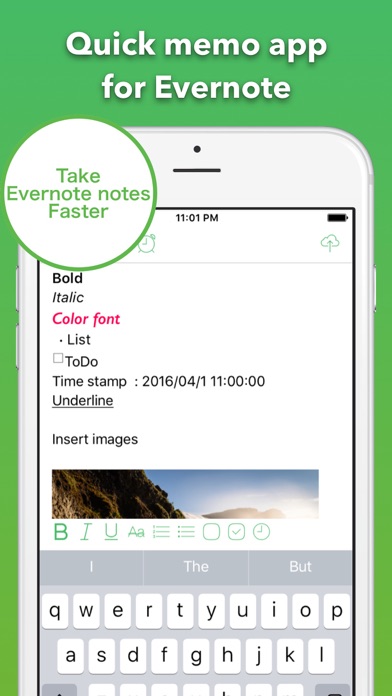 Description:
Description: Description:
Description: Description:
Description: Description:
Description: Description:
Description: Description:
Description: Description:
Description: